06 Feb Unlock the Secrets to Data Backup Policy Best Practices!
Having a secure data backup policy is essential for businesses to succeed. Without proper safeguards, companies can risk losing their most valuable information due to corruption or loss. But what are the best practices for developing and implementing an effective data backup policy? This blog post will explore critical strategies such as creating an effective data backup policy, monitoring it regularly, and working with an MSP. You will ensure your business’ success by implementing proper data protection measures. Discover how following these essential steps can help protect your company’s confidential information by adhering to the best practices of a comprehensive data backup policy.
Table of Contents:
- What is a Data Backup Policy?
- Developing an Effective Data Backup Policy
- Implementing Your Data Backup Policy
- Monitoring and Maintaining Your Data Backup Policy
- Disaster Recovery Planning for Your Business
- Advantages of Working with an MSP for Data Backups
- Conclusion
- FAQs concerning Data Backup Policy Best Practices
- Conclusion





Data Backup Best Practices
What is a Data Backup Policy?
Data backup policies are the guidelines businesses use to ensure their data is regularly backed up and stored securely. A data backup policy helps protect your business from disasters, such as natural disasters or malicious attacks. As a result, your files and documents are protected by an additional layer of security. It also ensures you can access all the necessary information in an emergency.
Benefits of Having a Data Backup Policy
Having a data backup policy in place provides numerous benefits for small businesses:
- It ensures that all critical information is protected from unexpected events or accidents.
- A reliable system for backing up data can reduce the time needed to recover lost or corrupted files after an incident occurs.
- A well-defined policy can streamline operations and improve overall efficiency by ensuring everyone knows what needs to be done when backing up data regularly.
Types of Data Backup Policies
Several types of data backup policies are available depending on your business’s IT infrastructure’s size and complexity. The most common type is “full-system backups,” which involve taking complete copies of all systems at regular intervals (usually daily). Other options include “incremental backups,” which only back up changes made since the last complete system copy was created; “differential backups,” which take copies every day but only save changes made since the last differential copy; and finally, “mirroring” where two identical sets of systems are kept in sync with each other so that if one fails, there will always be another ready to bring online quickly without needing any manual intervention from IT staff members.
Having a data backup policy in place is essential for any business to ensure the safety of its data. The following heading will discuss how to develop an effective data backup policy.
Key Takeaway: Data backup policies are essential for protecting businesses from potential disasters, providing an additional layer of security, and streamlining operations. Types of data backups include full-system, incremental, differential, and mirroring.
Data Backup Best Practices
What is a Data Backup Policy?
Data backup policies are the guidelines businesses use to ensure their data is regularly backed up and stored securely. A data backup policy helps protect your business from disasters, such as natural disasters or malicious attacks. As a result, your files and documents are protected by an additional layer of security. It also ensures you can access all the necessary information in an emergency.
Benefits of Having a Data Backup Policy
Having a data backup policy in place provides numerous benefits for small businesses:
- It ensures that all critical information is protected from unexpected events or accidents.
- A reliable system for backing up data can reduce the time needed to recover lost or corrupted files after an incident occurs.
- A well-defined policy can streamline operations and improve overall efficiency by ensuring everyone knows what needs to be done when backing up data regularly.
Types of Data Backup Policies
Several types of data backup policies are available depending on your business’s IT infrastructure’s size and complexity. The most common type is “full-system backups,” which involve taking complete copies of all systems at regular intervals (usually daily). Other options include “incremental backups,” which only back up changes made since the last complete system copy was created; “differential backups,” which take copies every day but only save changes made since the last differential copy; and finally, “mirroring” where two identical sets of systems are kept in sync with each other so that if one fails, there will always be another ready to bring online quickly without needing any manual intervention from IT staff members.
Having a data backup policy in place is essential for any business to ensure the safety of its data. The following heading will discuss how to develop an effective data backup policy.
Key Takeaway: Data backup policies are essential for protecting businesses from potential disasters, providing an additional layer of security, and streamlining operations. Types of data backups include full-system, incremental, differential, and mirroring.



Developing an Effective Data Backup Policy
Data backup policies are essential for any business, large or small. They provide a secure and reliable way to store crucial data in the event of an emergency. Developing an effective data backup policy ensures your business’s continuity and success.
Identifying Critical Data and Systems to Back Up:
The first step in developing a successful data backup policy is identifying which systems and files need backing up. These documents include customer information, financial records, employee records, inventory lists, and any other documents that would be difficult or impossible to recreate in the event of a loss. It’s also wise to consider what type of backup you need – full system backups or only specific files. Will you require on-site storage solutions such as external hard drives or cloud backup services?
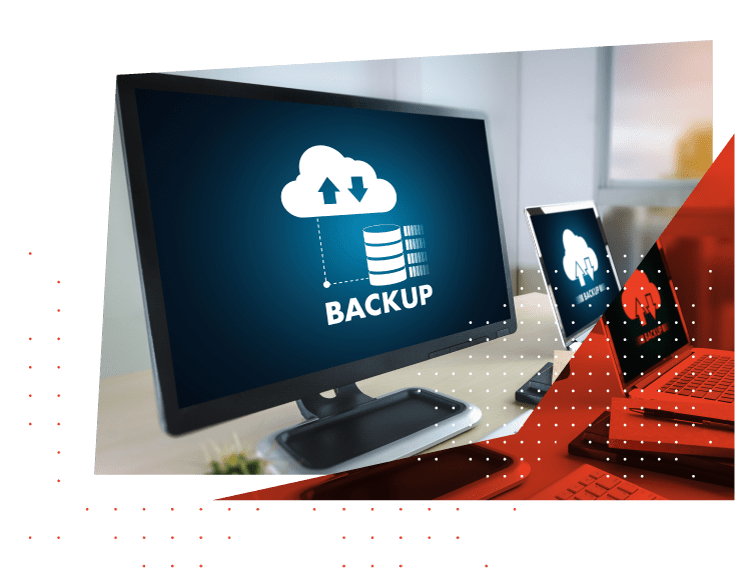
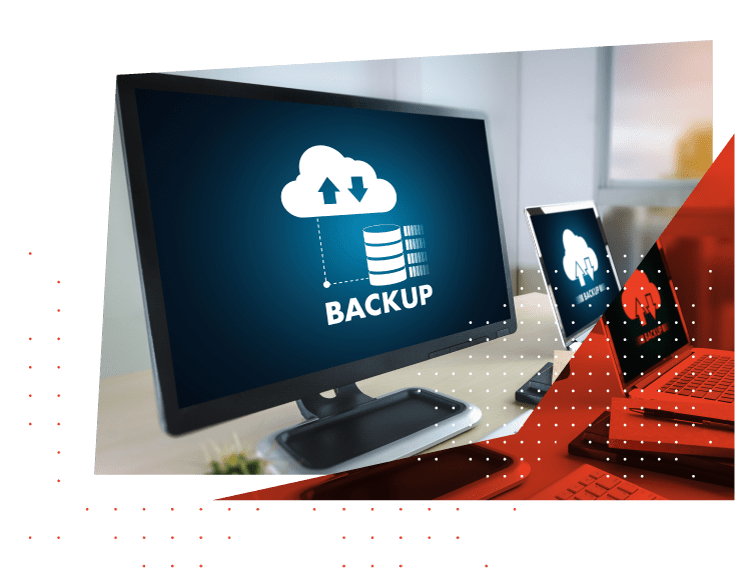
Establishing a Schedule for Backups:
Once you have identified the data that needs backing up, it’s time to establish a schedule for these backups. Depending on how often your business changes its data, this could range from daily backups all the way down to monthly ones; however, it is recommended that corporations back up their most critical information at least once per week. Additionally, some companies may want multiple copies of their data stored in different locations (e.g., both on-site and offsite) so they can quickly access them if needed without waiting for one location’s servers/systems to be available again after an outage/disaster occurs.
Finally, choosing the proper storage solution is crucial when creating an effective data backup policy. You want something secure and cost-effective. Many options are available, from local hard drives to cloud-based services such as Amazon S3 buckets – each with advantages depending on your needs (e.g., speed vs. security). For example, local hard drives might be more appropriate if you’re looking for faster recovery times. In contrast, cloud backup solutions offer more flexibility but come with higher costs due mainly to bandwidth usage fees charged by providers like Amazon Web Services (AWS). Working with Managed Service Providers (MSP) like ACIS® IT Solutions can help ensure your organization gets the most out of its IT budget while providing secure and reliable backups.
A comprehensive data backup policy is essential for protecting your business from data loss and ensuring the safety of its critical information. With the right strategy, implementing this policy can be straightforward and easy.
Key Takeaway: A successful data backup policy should include identifying critical system files to back up, establishing a schedule for backups, and choosing the proper storage solution. Working with an MSP can help ensure cost-effective yet secure backups.
Implementing Your Data Backup Policy
When implementing a data backup policy, it is vital to ensure all employees are trained on the newly implemented policy. Your data backup policy will help them understand the importance of backing up their data and how to do so correctly. It is also essential to ensure proper access controls, such as password protection and encryption, so only authorized personnel can access the backups. Finally, it is vital to test the system regularly for reliability and security. Regular testing helps identify potential issues before they become significant problems and ensures that your backups remain secure from unauthorized access or malicious attacks.
Working with an MSP (Managed Service Provider) like ACIS® can be beneficial when implementing a data backup policy due to their expertise in IT solutions. An MSP can provide secure, reliable backups explicitly tailored to your business needs while providing ongoing support if needed. They can also assist with setting up automated processes for regular backups, eliminating manual labor from manually backing up files each day or week, saving time and money in the long run. Additionally, an MSP provides peace of mind knowing that your critical data is always safe and protected should disaster strike unexpectedly.
Having a data backup policy in place is essential for any business, but it’s important to remember that the implementation and maintenance of such a policy are just as important. With the help of managed service providers (MSPs), businesses can ensure their policies are correctly implemented and monitored for optimal performance and security.
Implementing a data backup policy? Working with an MSP can provide secure, reliable backups tailored to your business needs and ongoing support. Plus, automated processes for regular backups save time & money. #DataBackup #MSP #ITSecurity Click to Tweet
Monitoring and Maintaining Your Data Backup Policy
Monitoring and maintaining your data backup policy is essential for ensuring the security of your business. Managed service providers (MSPs) can help automate the process, providing cost savings and access to expertise not available in-house.
Automating the Process with Managed Services Providers (MSPs):
Automation is critical to monitoring and maintaining a data backup policy. MSPs provide comprehensive IT services that allow businesses to outsource their IT needs, freeing up time and resources for other tasks. An MSP can ensure that all systems run smoothly without manual intervention from an organization’s staff. An MSP can automate backups, patch management, antivirus protection, and other IT processes.
Scheduling Regular Reviews of Your System Performance and Security Measures:
It’s essential to regularly review system performance metrics such as uptime or response time to identify potential issues before they become significant problems. Additionally, regular reviews of security measures like authentication protocols or encryption standards used by the organization should be conducted to ensure they remain up-to-date with industry best practices. An MSP can help facilitate these reviews by providing detailed reports on system performance metrics and recommendations for improving security measures if needed.
Staying current with industry best practices and regulations is essential for organizations to protect their assets from malicious actors or accidental breaches caused by outdated software or hardware components. An MSP can guide staying compliant with relevant laws while helping organizations implement the latest technologies quickly. By doing this, they will avoid falling behind competitors who may have already implemented them.
Regularly monitoring and maintaining your data backup policy is essential to ensure the safety of your business’s data. Moving on, let’s discuss disaster recovery planning for your business.
Key Takeaway: MSPs can help automate data backup processes, provide detailed system performance metrics, and ensure compliance with industry best practices and regulations.
Disaster Recovery Planning for Your Business
Disaster recovery planning is essential for any business, regardless of size. It’s imperative to understand the different types of disasters that could affect your business and create a plan to recover from them quickly.
Understand the Different Types of Disasters That Could Affect Your Business
A natural disaster like a flood, hurricane, tornado, earthquake, or fire can cause significant damage to businesses in their path. Other potential disasters include cyber-attacks, power outages, or hardware failure due to aging equipment. Knowing what type of disaster could occur in your area will help you prepare an effective plan for recovering from it.
Create a Plan to Recover From Any Potential Disaster Quickly
A comprehensive disaster recovery plan should include steps for restoring data backups and systems quickly after a disaster occurs. The disaster recovery plan includes having redundant backups stored offsite, so they are not affected by the same event that caused the initial disruption. The program should also detail how employees will access critical systems remotely if necessary and who will monitor progress during recovery efforts.
Once your disaster recovery plan is created, it’s crucial to test it regularly to verify it works when needed. Testing can involve simulating various scenarios, such as power outages or cyber-attacks on virtual machines or other simulated environments, before implementing them in production systems where downtime would be more costly. Working with an experienced managed service provider (MSP) can help ensure your testing process is thorough and up-to-date with industry best practices and regulations related to data security and privacy compliance requirements like HIPAA or GDPR standards.
A comprehensive disaster recovery plan is essential for any business, and working with an MSP can help you create and maintain one that meets your specific needs. Now let’s look at the advantages of outsourcing IT services for data backups.
Key Takeaway: Creating an effective disaster recovery plan requires understanding potential disasters, storing redundant backups offsite, regularly testing with an MSP, and ensuring compliance with industry regulations.
Advantages of Working with an MSP for Data Backups
Small business owners often need help with data backups. On the one hand, they need reliable and secure backups of their critical data to protect their business from potential disasters. On the other hand, they may require more resources or expertise to manage this process. Managing backups and other IT redundancy processes is where managed service providers (MSPs) can help. Outsourcing IT services such as data backup management allows small businesses to enjoy cost savings while ensuring their critical data is safe and secure.
Cost Savings Through Outsourcing IT Services:
Working with an MSP for your data backup needs allows you to save money by eliminating the need for expensive hardware and software investments required for an in-house solution. Furthermore, you won’t have to pay additional staff members or contractors to manage these systems since the MSP will handle everything from start to finish.



Access To Expertise And Resources Not Available In-House:
When working with an MSP, you get access to experts who understand how to configure and maintain your backup system to meet industry standards for security and reliability. They also provide ongoing support if any issues arise during the implementation or maintenance processes, so you don’t have any downtime due to technical problems with your backups. Furthermore, most MSPs offer additional services, such as cloud storage solutions not available through traditional in-house solutions, at a fraction of the cost compared with purchasing them separately from another provider.
Working with an MSP for data backups can provide cost savings, access to expertise and resources, and increased efficiency. However, it is crucial to understand the importance of having an effective data backup policy to ensure secure and reliable backups.
Key Takeaway: Working with an MSP for data backups provides cost savings, access to expertise and resources not available in-house, and additional services such as cloud storage.
Conclusion
An effective data backup policy ensures that your business’s critical information is safe and secure, no matter what happens. It also helps to protect you from potential disasters such as natural disasters, hardware failure, or cyber-attacks.
A reliable data backup policy is the key to keeping your business running smoothly and securely. Identifying the systems and data that need backing up is essential to developing an effective backup policy. Establishing a backup schedule and choosing the proper storage solution for your needs is also necessary.
Working with a managed service provider (MSP) can be beneficial when developing an effective data backup policy. An MSP can provide secure offsite storage solutions to ensure your critical information is backed up regularly and safely stored away from potential threats or risks. Additionally, they can help create customized plans tailored specifically to meet the needs of your business. It eliminates the need to manage backups or deal with unexpected problems yourself.
Key Takeaway: An effective data backup policy is essential for businesses of all sizes. Working with a managed service provider can provide secure offsite storage solutions and customized plans and help ensure critical information is backed up regularly.
Access To Expertise And Resources Not Available In-House:
When working with an MSP, you get access to experts who understand how to configure and maintain your backup system to meet industry standards for security and reliability. They also provide ongoing support if any issues arise during the implementation or maintenance processes, so you don’t have any downtime due to technical problems with your backups. Furthermore, most MSPs offer additional services, such as cloud storage solutions not available through traditional in-house solutions, at a fraction of the cost compared with purchasing them separately from another provider.
Working with an MSP for data backups can provide cost savings, access to expertise and resources, and increased efficiency. However, it is crucial to understand the importance of having an effective data backup policy to ensure secure and reliable backups.
Key Takeaway: Working with an MSP for data backups provides cost savings, access to expertise and resources not available in-house, and additional services such as cloud storage.
Conclusion
An effective data backup policy ensures that your business’s critical information is safe and secure, no matter what happens. It also helps to protect you from potential disasters such as natural disasters, hardware failure, or cyber-attacks.
A reliable data backup policy is the key to keeping your business running smoothly and securely. Identifying the systems and data that need backing up is essential to developing an effective backup policy. Establishing a backup schedule and choosing the proper storage solution for your needs is also necessary.
Working with a managed service provider (MSP) can be beneficial when developing an effective data backup policy. An MSP can provide secure offsite storage solutions to ensure your critical information is backed up regularly and safely stored away from potential threats or risks. Additionally, they can help create customized plans tailored specifically to meet the needs of your business. It eliminates the need to manage backups or deal with unexpected problems yourself.
Key Takeaway: An effective data backup policy is essential for businesses of all sizes. Working with a managed service provider can provide secure offsite storage solutions and customized plans and help ensure critical information is backed up regularly.



FAQs about Data Backup Policy Best Practices
What is the 3-2-1 rule for file backup?
The 3-2-1 rule for file backup is a reliable way to protect your data from being lost or corrupted. Following this rule, you can maintain three copies of critical files on two mediums and one offsite remote storage solution. To ensure all information is backed up, the original files should stay on the computer or server where they were created. The second copy should be stored in the cloud or on an external hard drive, such as an SD card, CD, DVD, or USB drive. Finally, a third copy of your file should be saved at another location or with an online storage provider. This will enable you to store large amounts of data securely. Keeping these backups in remote locations allows extra protection in case of theft, fire damage, natural disasters, or other catastrophes. These could potentially damage computers and servers where the original data was kept. With the 3-2-1 rule in place and multiple copies of your data stored offsite through remote storage solutions, you can rest assured that your essential documents and data are safe and secure.


What is a good data backup policy?
Data backup is an essential part of any business’s IT strategy. A robust data backup policy should include regular backups, stored offsite in a secure location, and regularly tested to ensure that all data can be recovered if needed. Backups should also be encrypted to protect against unauthorized access. Additionally, it’s crucial to have a disaster recovery process in place so that the business can quickly recover from any unexpected outages or other disruptions. Finally, having a clear policy on who has access to the backups and how they are managed will help ensure your data remains safe and secure.
Conclusion
By adhering to the best practices for data backups, companies can protect their most valuable information from corruption and loss. Working with ACIS® IT Solutions, an MSP in Springfield, MO, can help ensure your business has the right policies and procedures. As a result, your data will remain safe and secure. With our expertise in developing adequate data backup policies, implementing them correctly, monitoring them regularly, and providing disaster recovery planning services, we are here to help you ensure that your business follows the best practices when protecting its vital information.
At ACIS® IT Solutions, we understand the importance of data backup and its role in protecting your business. We offer best-in-class solutions to ensure your sensitive information is safe and secure. Our experienced team can help you develop a comprehensive data backup policy with robust security measures. As a result, your business will be protected against disruptions or disasters compromising critical information. Contact us today for more details on how our services protect your organization from risk!



