02 Jan Four Essential Steps to Create an IT Disaster Recovery Plan
When running a small business, it’s essential to have an IT disaster recovery plan in place. An effective IT disaster recovery plan is critical to protecting your data and keeping operations running as smoothly as possible should something unexpected occur. This blog post will provide the steps needed for developing and implementing a successful IT disaster recovery plan that can help minimize service disruption or loss of valuable information during unforeseen circumstances. We’ll cover identifying risks, developing an actionable strategy, implementation tips, and maintaining the plan over time, so you’re prepared when trouble strikes. Get ready to take control of your company’s security!





Identifying the Risk
When managing your small business, identifying the risks associated with IT is essential. Knowing what types of hazards exist and how vulnerable you are to them can help you develop a comprehensive risk management plan to protect your data and systems from potential threats.
Types of Risks: Many risks can affect your IT infrastructure, including natural disasters, cyber-attacks, hardware or software failure, human error, power outages, and more. Understanding each type of risk is essential to create an effective mitigation strategy.
Assessing Your Vulnerability: Once you have identified the risks that could affect your business operations, it’s time to determine how vulnerable you are to those threats. This assessment involves looking at factors such as the security measures in place on your network and devices; whether adequate data backup storage is available; if employees receive regular training on cybersecurity best practices; and other related areas.
Identifying the risk is crucial in creating an Information Technology disaster recovery plan as part of the business continuity plan . By assessing your vulnerability and establishing a risk management plan, you can ensure that your business will be prepared for potential disasters. Now, let’s move on to developing an IT disaster recovery plan.
Don’t let IT disasters ruin your day. Make sure you have a plan to protect your data and systems from potential threats. #ITSecurity #DataProtection Click to Tweet
Identifying the Risk
When managing your small business, identifying the risks associated with IT is essential. Knowing what types of hazards exist and how vulnerable you are to them can help you develop a comprehensive risk management plan to protect your data and systems from potential threats.
Types of Risks: Many risks can affect your IT infrastructure, including natural disasters, cyber-attacks, hardware or software failure, human error, power outages, and more. Understanding each type of risk is essential to create an effective mitigation strategy.
Assessing Your Vulnerability: Once you have identified the risks that could affect your business operations, it’s time to determine how vulnerable you are to those threats. This assessment involves looking at factors such as the security measures in place on your network and devices; whether adequate data backup storage is available; if employees receive regular training on cybersecurity best practices; and other related areas.
Identifying the risk is crucial in creating an Information Technology disaster recovery plan as part of the business continuity plan . By assessing your vulnerability and establishing a risk management plan, you can ensure that your business will be prepared for potential disasters. Now, let’s move on to developing an IT disaster recovery plan.
Don’t let IT disasters ruin your day. Make sure you have a plan to protect your data and systems from potential threats. #ITSecurity #DataProtection Click to Tweet



Developing an IT Disaster Recovery Plan
Developing an IT Disaster Recovery Plan is essential for any business that relies on technology to operate. A well-crafted plan will help protect your company from data loss, system downtime, and other unexpected events.
Defining Your Objectives and Goals: The first step in creating a successful disaster recovery plan is to define your objectives and goals. This step should include identifying what systems are critical to the operation of your business, as well as how long you can afford to be without them if something goes wrong. It would be best to consider how much data you need to be backed up to restore operations quickly after a disaster occurs.


Identifying Critical Systems and Data Sources: Once you have determined which systems are most important for running your business, it’s time to remember where all associated data sources are located so they can be included in the data backup process, including physical locations (servers) and cloud storage services like Dropbox or Google Drive. All critical data sources must be accounted for when developing a comprehensive disaster recovery plan.
A well-defined IT Disaster Recovery Plan is essential for any business to protect its systems and data. Now, let’s discuss implementing this plan and how best to use it in times of need.
Key Takeaway: Developing an IT Disaster Recovery Plan requires identifying critical systems and data sources and defining objectives and goals. Including both on-premises (servers) and cloud-based storage.



Implementing the IT Disaster Recovery Plan
The IT Disaster Recovery Plan is critical to any business’s technology infrastructure. It outlines the procedures and processes that must be followed to protect data, systems, and networks from unexpected outages or disasters. Implementing this plan requires establishing procedures for backups and restores, regularly testing the system for performance and reliability, and training employees on how to use the system in an emergency.
Establishing Procedures for Backups and Restores:
Establishing backup protocols is essential to ensure data can be quickly recovered if needed. Backup procedures include scheduling regular backups of all critical files and databases. Hence, they are always up-to-date in case of an emergency. Additionally, it’s essential to test these backups periodically by restoring them onto another server or device to ensure they are working correctly before disaster strikes.
Testing the System Regularly for Performance and Reliability:
Stress tests, which simulate high traffic or high usage, should be done regularly to ensure your systems will perform optimally during times of crisis. System tests will help identify any potential issues with hardware and software before they become a problem when you need them most. Additionally, monitoring logs can provide insight into user behavior which may indicate potential security threats such as unauthorized access attempts or malicious activity on your network.
Training personnel who know how to respond quickly when disaster strikes is essential for minimizing downtime caused by outages or other emergencies. All employees should understand their roles within the organization’s IT Disaster Recovery Plan, including what steps need to be taken if there is a power outage or natural disaster affecting operations at any time throughout the year. Additionally, providing regular refresher courses helps keep everyone up-to-date on best practices related to safety measures, such as backing up data regularly and responding appropriately during times of crisis.
Having a well-thought-out IT Disaster Recovery Plan is essential for any business. With proper implementation, maintenance, and testing of the plan, companies can ensure their systems are prepared to handle any emergency. Now let’s look at how to maintain the plan from now on.
Key Takeaway: Regular backups, system testing, and training personnel are essential components of effective IT Disaster Recovery Plans. – Establish backup protocols – Test systems regularly – Train personnel on emergency procedures
Implementing the IT Disaster Recovery Plan
The IT Disaster Recovery Plan is critical to any business’s technology infrastructure. It outlines the procedures and processes that must be followed to protect data, systems, and networks from unexpected outages or disasters. Implementing this plan requires establishing procedures for backups and restores, regularly testing the system for performance and reliability, and training employees on how to use the system in an emergency.
Establishing Procedures for Backups and Restores:
Establishing backup protocols is essential to ensure data can be quickly recovered if needed. Backup procedures include scheduling regular backups of all critical files and databases. Hence, they are always up-to-date in case of an emergency. Additionally, it’s essential to test these backups periodically by restoring them onto another server or device to ensure they are working correctly before disaster strikes.
Testing the System Regularly for Performance and Reliability:
Stress tests, which simulate high traffic or high usage, should be done regularly to ensure your systems will perform optimally during times of crisis. System tests will help identify any potential issues with hardware and software before they become a problem when you need them most. Additionally, monitoring logs can provide insight into user behavior which may indicate potential security threats such as unauthorized access attempts or malicious activity on your network.
Training personnel who know how to respond quickly when disaster strikes is essential for minimizing downtime caused by outages or other emergencies. All employees should understand their roles within the organization’s IT Disaster Recovery Plan, including what steps need to be taken if there is a power outage or natural disaster affecting operations at any time throughout the year. Additionally, providing regular refresher courses helps keep everyone up-to-date on best practices related to safety measures, such as backing up data regularly and responding appropriately during times of crisis.
Having a well-thought-out IT Disaster Recovery Plan is essential for any business. With proper implementation, maintenance, and testing of the plan, companies can ensure their systems are prepared to handle any emergency. Now let’s look at how to maintain the plan from now on.
Key Takeaway: Regular backups, system testing, and training personnel are essential components of effective IT Disaster Recovery Plans. – Establish backup protocols – Test systems regularly – Train personnel on emergency procedures



Maintaining the IT Disaster Recovery Plan
The IT Disaster Recovery Plan ensures that all systems are up and running in the event of a natural or human-caused disaster. Technology or process changes must regularly be reflected in the plan to maintain effectiveness, including ensuring compliance with regulatory requirements and monitoring the performance of systems regularly to guarantee optimal functionality.
Making necessary adjustments to the plan requires periodic evaluation of its effectiveness. Scheduling regular maintenance checks can help identify potential issues before they become significant problems. Additionally, backup data should always be stored offsite in secure locations to protect against data loss due to disasters such as fires or floods. Keeping track of software licenses, patches, and updates is critical for maintaining security measures that protect against cyber threats.


Finally, developing contingency plans for unexpected events or situations can help minimize disruption if something goes wrong during normal operations. Maintaining this plan will ensure that it remains effective and provides peace of mind if disaster strikes unexpectedly.
Don’t let disaster strike without a plan. Keep your IT Disaster Recovery Plan up-to-date with regular maintenance checks, backup data stored offsite, and contingency plans for unexpected events. #BePrepared #DisasterRecoveryPlan Click to Tweet



FAQs About IT Disaster Recovery Planning
What are five major elements of typical disaster recovery plans?
Your disaster recovery plan template should include the following five major elements.
1. Risk Assessment: Identifying potential risks and threats to the business, such as natural disasters or cyber-attacks.
2. Backup Strategy: Establishing a plan for regularly backing up data and systems to ensure that all critical information is protected in case of an emergency.
3. Testing & Validation: Testing backups regularly to ensure they are working correctly and validating that the system can be restored if needed.
4. Recovery Plan: Developing a step-by-step plan for restoring operations after an incident has occurred, including instructions on how to quickly and efficiently access backup data and systems quickly and efficiently.
5. Communication Protocols: Setting up protocols for communicating with employees, customers, vendors, partners, and any other stakeholders, during an emergency so everyone is kept informed about what’s happening at all times
FAQs About IT Disaster Recovery Planning
What are five major elements of typical disaster recovery plans?
Your disaster recovery plan template should include the following five major elements.
1. Risk Assessment: Identifying potential risks and threats to the business, such as natural disasters or cyber-attacks.
2. Backup Strategy: Establishing a plan for regularly backing up data and systems to ensure that all critical information is protected in case of an emergency.
3. Testing & Validation: Testing backups regularly to ensure they are working correctly and validating that the system can be restored if needed.
4. Recovery Plan: Developing a step-by-step plan for restoring operations after an incident has occurred, including instructions on how to quickly and efficiently access backup data and systems quickly and efficiently.
5. Communication Protocols: Setting up protocols for communicating with employees, customers, vendors, partners, and any other stakeholders, during an emergency so everyone is kept informed about what’s happening at all times



What are the purpose of IT disaster recovery plans?
An IT disaster recovery plan is a comprehensive document outlining an organization’s steps to prepare for, respond to, and recover from any disruptive event. It guides how to protect critical systems and data in an emergency or disruption. IT disaster recovery plans include business continuity planning and disaster recovery strategies for restoring operations as quickly as possible with minimal damage, minimizing downtime and financial losses, ensuring business continuity, and protecting vital information assets. A well-crafted disaster recovery plan can help organizations maintain their competitive edge by providing a roadmap for getting back up and running quickly after a crisis.
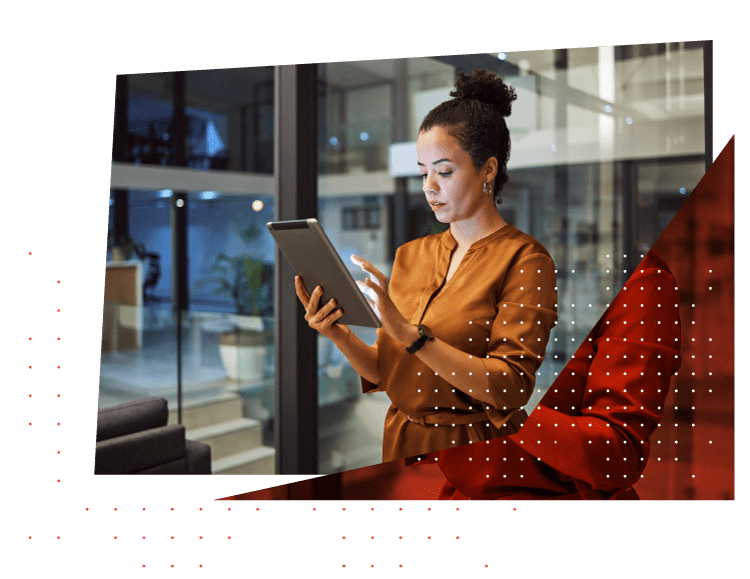
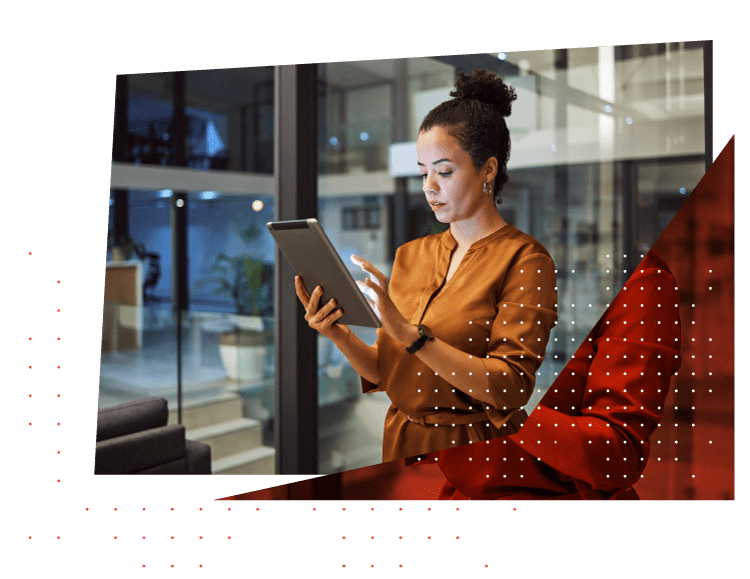



Conclusion
It helps protect their data and systems from potential disasters, allowing them to continue running their business without interruption. By following the steps outlined above, small business owners can create and implement an effective IT disaster recovery plan to help ensure they are prepared for any unexpected event. With the proper preparation and planning, businesses can be confident that they have taken all necessary precautions to keep their operations running smoothly during times of crisis with an IT disaster recovery plan.
Conclusion
It helps protect their data and systems from potential disasters, allowing them to continue running their business without interruption. By following the steps outlined above, small business owners can create and implement an effective IT disaster recovery plan to help ensure they are prepared for any unexpected event. With the proper preparation and planning, businesses can be confident that they have taken all necessary precautions to keep their operations running smoothly during times of crisis with an IT disaster recovery plan.



Are you a Springfield, MO business looking for information technology disaster recovery planning help? ACIS® IT Solutions is here to help. Our managed services can provide your company with comprehensive solutions tailored to your organization’s unique needs. With our expertise and dedication, we will ensure that any disruptions are minimized while restoring critical operations as quickly as possible so you can get back up and running again! Contact us today for more information on how we can assist with your IT disaster recovery planning process.





