02 May Technology Tips for Firing Employees
The firing of an employee is never an easy task, but it is a necessary one at times. When letting someone go, it is important to take the proper steps to ensure a smooth and seamless transition for both the company and the employee. Hiring and firing employees can be difficult, but there are some tips you can use to minimize the risks and costs of wrongful termination. This article will discuss what to include in exit procedures and how to protect your company’s data. Proper exit procedures are essential for your company’s safety and the security of your sensitive information. ACIS® IT Solutions is not a human resources department, nor do we play one on the Internet. The following suggestions are not legal advice. Our primary concern in this blog post is the termination process’s technical (IT) side rather than the legal or HR department aspects.





What Are Some Risks With a Terminated Employee?
One of the risks of terminating employees is that company property, such as trade secrets, can be lost or stolen. As such, employers should carefully plan how to retrieve this information, including enforcing the physical security of the work site. They should also disable all passwords and ensure that departing employees do not have access to files or confidential information. If they can, they should ask departing employees to sign confidentiality agreements.
While terminating employees may be difficult for both sides, it is essential to follow the legal process and adequately document the reasons for the termination. Otherwise, the employee may file a claim for unfair dismissal under the Fair Labor Standards Act. These claims can damage the company’s reputation and divert resources away from core business operations. In addition to following the law, employers should follow their policies to minimize these risks.
A poor employee termination process can damage a company’s reputation and culture. It may even make the fired employee appear like a victim in the eyes of other employees. Employers need to consider these risks when terminating employees.
What Are Some Risks With a Terminated Employee?
One of the risks of terminating employees is that company property, such as trade secrets, can be lost or stolen. As such, employers should carefully plan how to retrieve this information, including enforcing the physical security of the work site. They should also disable all passwords and ensure that departing employees do not have access to files or confidential information. If they can, they should ask departing employees to sign confidentiality agreements.
While terminating employees may be difficult for both sides, it is essential to follow the legal process and adequately document the reasons for the termination. Otherwise, the employee may file a claim for unfair dismissal under the Fair Labor Standards Act. These claims can damage the company’s reputation and divert resources away from core business operations. In addition to following the law, employers should follow their policies to minimize these risks.
A poor employee termination process can damage a company’s reputation and culture. It may even make the fired employee appear like a victim in the eyes of other employees. Employers need to consider these risks when terminating employees.



What Are Some Costs of a Fired Employee?
The costs associated with replacing a fired employee can be staggering. Depending on the person’s age and pay grade, it may cost as much as 16% of the employee’s annual salary to replace them. Additional costs associated with hiring a replacement employee include time spent training them and losing productivity during the transition period. These costs can make firing an employee a disastrous decision for any business.
Another cost associated with firing an employee is the loss of social capital. Social capital is the relationships people build with others at work which contribute to the company’s productivity. According to the Society for Human Resource Management, a loss of an employee’s social capital costs a company more than one-third of that individual’s annual salary. According to the Center for American Progress, replacing a worker costs about one-fifth of the employee’s salary.
If an employee has shown signs of bad behavior, there are many steps that an employer must follow before firing the employee. There are legal issues to consider, as well as employee morale concerns. Even when terminating an employee for misconduct, it may take the organization a year to regain productivity. The cost of retraining an employee can be up to 20% of the employee’s salary.
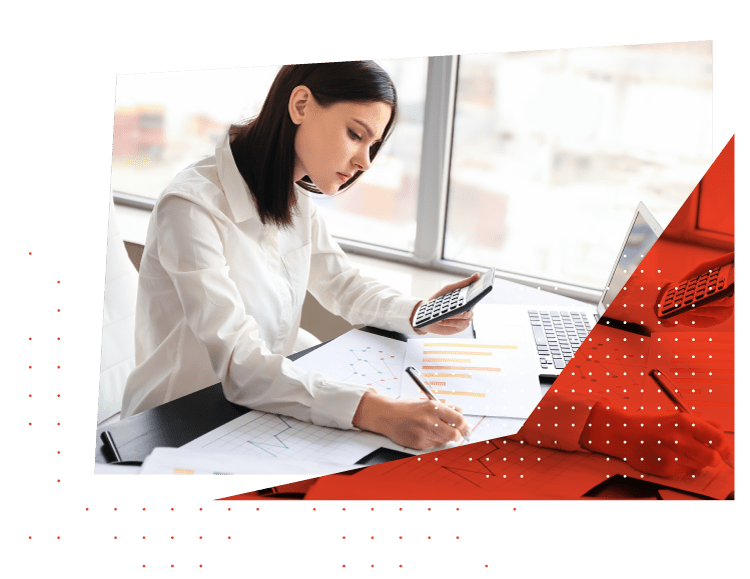
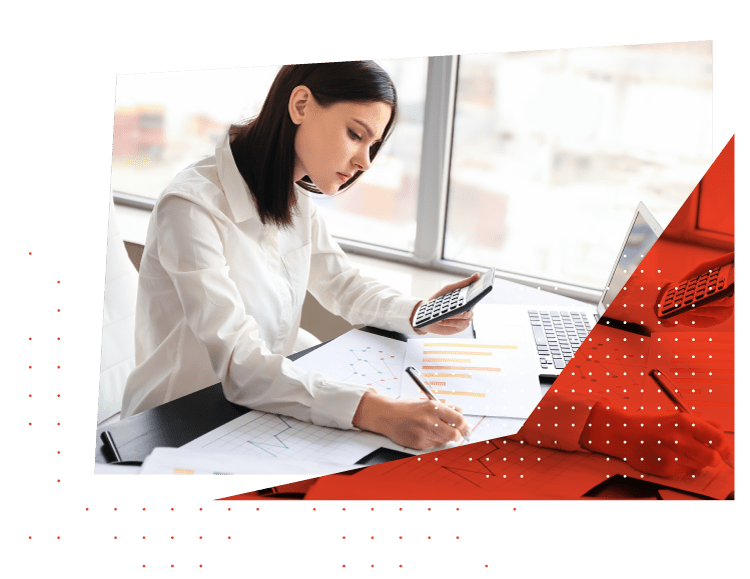



Some Things to Include in the Termination Process
When considering firing an employee, keep records of the reasons for the termination. These records could include the employee’s performance reviews and disciplinary actions. Also, record when the employee received their final paycheck. You should also include accrued paid time off, commissions, and bonuses. Sometimes you may be required to reimburse the employee for the unused paid time off.
Remember that not all employees will be happy about the news when terminating an employee. They may be devastated, angry, or sad. When handling this situation, try to remain calm and respect the employee. It would help if you also considered allowing employees to collect their belongings and say goodbye to co-workers. You should call law enforcement or security if the employee becomes violent or aggressive.
If an employee requests a witness during the termination, you should allow the witness to observe. A witness during the process will ensure that the employee feels comfortable and secure.
Some Things to Include in the Termination Process
When considering firing an employee, keep records of the reasons for the termination. These records could include the employee’s performance reviews and disciplinary actions. Also, record when the employee received their final paycheck. You should also include accrued paid time off, commissions, and bonuses. Sometimes you may be required to reimburse the employee for the unused paid time off.
Remember that not all employees will be happy about the news when terminating an employee. They may be devastated, angry, or sad. When handling this situation, try to remain calm and respect the employee. It would help if you also considered allowing employees to collect their belongings and say goodbye to co-workers. You should call law enforcement or security if the employee becomes violent or aggressive.
If an employee requests a witness during the termination, you should allow the witness to observe. A witness during the process will ensure that the employee feels comfortable and secure.



Protect Against Data Loss
Disgruntled employees can be a great source of data loss. They may feel they were not given enough opportunities and may be motivated by greed. They may even want to steal intellectual property or delete data. When this happens, it can cost your company significant money. Luckily, there are ways to protect against this threat.
Whenever you’re firing an employee, be sure to proactively protect against data loss by removing access to your company’s systems. Employees should be given plenty of notice to prepare for their departure. Failing to disable access to company systems can allow a fired employee to gain access to internal systems and information, which will cause a data leak.
The FBI has been trying to warn business owners about this problem, as disgruntled employees can cause havoc with a company’s data infrastructure. One example involves an employee at EnerVest, who reset the company’s servers to factory default settings and disconnected remote backups, costing the company $1 million in lost productivity and related costs. Another example is when employees leave a company and take sensitive data with them. The sensitive company data could include personal data about customers, source code for software developers, and creative project renders for designers. Even contact information for salespeople can be exposed.





Inactivate Key Card/Fob
When firing an employee, you should ensure that you disable access to the key card/fob. Disabling the key card will prevent employees from accessing building entry codes and parking spots.
Inactivating a key card/fob can be simple if you need to dismiss an employee. De-program the card or wipe the data off the card. Wiping the access card is a convenient way to ensure that an employee is no longer working in your facility. Using a key card/fob system also helps you control access to the building and rooms by limiting the number of people who can use a building.
Inactivate Key Card/Fob
When firing an employee, you should ensure that you disable access to the key card/fob. Disabling the key card will prevent employees from accessing building entry codes and parking spots.
Inactivating a key card/fob can be simple if you need to dismiss an employee. De-program the card or wipe the data off the card. Wiping the access card is a convenient way to ensure that an employee is no longer working in your facility. Using a key card/fob system also helps you control access to the building and rooms by limiting the number of people who can use a building.



Here Are the Tech Tips for Firing Employees
Disable Computer Access
When it comes to firing employees, one of the most challenging tasks is to ensure that your employees are not still using the company’s technology.
Remove the Terminated Employee From Accounts and Access to IT Resources
As soon as an employee is terminated, you should remove their access to all accounts and IT resources, including email, social media, file-sharing, and cloud-based services. Please also consider changing the passwords to these accounts.





Change the Wireless Passcodes, if Found Necessary
If you think the fired employee might have your company’s wireless passwords, you should change them as soon as possible. Changing the Wi-Fi password will help prevent the employee from using your company’s Wi-Fi network and, more importantly, accessing sensitive data.
Reset and Delete the Terminated Employee’s Domain Account Password
You should reset the terminated employee’s domain account password if your company uses Active Directory. You should also delete the user from the domain. These steps will help prevent the employee from accessing sensitive data and company resources.
Remove the Employee From Your Company’s Google Apps
You should remove the fired employee from your Google Workspace account if your company uses Google Workspace. Removing their Google Workspace account will prevent the fed employee from accessing email, documents, and other sensitive data.
Change the Wireless Passcodes, if Found Necessary
If you think the fired employee might have your company’s wireless passwords, you should change them as soon as possible. Changing the Wi-Fi password will help prevent the employee from using your company’s Wi-Fi network and, more importantly, accessing sensitive data.
Reset and Delete the Terminated Employee’s Domain Account Password
You should reset the terminated employee’s domain account password if your company uses Active Directory. You should also delete the user from the domain. These steps will help prevent the employee from accessing sensitive data and company resources.
Remove the Employee From Your Company’s Google Apps
You should remove the fired employee from your Google Workspace account if your company uses Google Workspace. Removing their Google Workspace account will prevent the fed employee from accessing email, documents, and other sensitive data.



Uninstall Software Installed by the Terminated Employee
If you find that the terminated employee installed any software on company computers, you should uninstall it immediately. Uninstalling the software will help prevent malicious software from being installed on your company’s computers.
Look at the Terminated Employee’s Local PC/Workstation To See if Any Applicable Information Needs To Be Removed and Archived
It would be best if you also looked at the terminated employee’s local PC or workstation when firing an employee. You might find that sensitive data needs to be removed and archived.
Remove the Employee From Access Control Lists
If the terminated employee has access to sensitive data, you should remove them from the access control lists. Removing access will help prevent the employee from accessing this data.
Audit Logs To Monitor for Suspicious Activity
You should monitor your company’s audit logs for suspicious activity. Auditing the logs will help you detect if the terminated employee is trying to access company systems or data.





Once Done, Delete the Domain Account and Reset the Machine if Needed
Once you have taken all the necessary steps, you should delete the terminated employee’s domain account. You should also reset the machine if needed. Resetting the PC will help prevent the employee from accessing company systems or data.
Look in the Terminated Employee’s Folder on Your Company Domain, Move Contents to a New Location As Fit, and Delete the User Folder
You should also look in the terminated employee’s folder on your company domain when firing an employee. You might find sensitive data needs to be moved to a new location. You should also delete the user folder. Deleting the user folder will help prevent the employee from accessing this data.
Disable Email Account and Group Distribution List
You should also look in the terminated employee’s folder on your company domain when firing an employee. You might find sensitive data needs to be moved to a new location. You should also delete the user folder. Deleting the user folder will help prevent the employee from accessing this data.
Once Done, Delete the Domain Account and Reset the Machine if Needed
Once you have taken all the necessary steps, you should delete the terminated employee’s domain account. You should also reset the machine if needed. Resetting the PC will help prevent the employee from accessing company systems or data.
Look in the Terminated Employee’s Folder on Your Company Domain, Move Contents to a New Location As Fit, and Delete the User Folder
You should also look in the terminated employee’s folder on your company domain when firing an employee. You might find sensitive data needs to be moved to a new location. You should also delete the user folder. Deleting the user folder will help prevent the employee from accessing this data.
Disable Email Account and Group Distribution List
You should also look in the terminated employee’s folder on your company domain when firing an employee. You might find sensitive data needs to be moved to a new location. You should also delete the user folder. Deleting the user folder will help prevent the employee from accessing this data.



Disable Cloud Account Access
If you’re looking to fire an employee, one way to make this process easier is to disable the cloud account access of the person who left the company. Most cloud platforms charge per user, and a non-updated account means a breach risk. You can also ask employees to change their passwords, remove aliases, and change their Active Directory accounts.
Fortunately, this should not be difficult to implement and can often be done for free. For instance, a simple blacklist can prevent cloud access from Google Drive, Dropbox, and Apple Cloud. Most startups don’t have the budget to create their own data centers, so they often turn to Amazon AWS. You can even add a suitable error message.
It is crucial to remove the personal data of terminated employees. In some cases, you might want to take more extreme measures, such as remotely wiping all company devices to which the employee had access. Change shared passwords and usernames and create dedicated ones for those who still need to log in to the company’s systems. If the employee’s cloud account was set up with a company Dropbox account, revoke that account’s access and any similar platforms. And finally, remove any association files that the employee may have saved on their personal cloud storage accounts.





You have a business to run. Call ACIS® for Help
You have a business to run. We know it can be challenging to let employees go. Our managed services clients can call on us to help walk through disengaging a former employee’s access to the company’s technology. Call us today to learn more about becoming a managed services client so you can get back to running your business faster.
ACIS® IT Solutions is here to help you manage your company’s technology needs. We can help you fire employees and remove their access to company systems and data. Call us today to learn more about our services and how we can help you.
You have a business to run. Call ACIS® for Help
You have a business to run. We know it can be challenging to let employees go. Our managed services clients can call on us to help walk through disengaging a former employee’s access to the company’s technology. Call us today to learn more about becoming a managed services client so you can get back to running your business faster.
ACIS® IT Solutions is here to help you manage your company’s technology needs. We can help you fire employees and remove their access to company systems and data. Call us today to learn more about our services and how we can help you.






